Are you a Quiet Speculation member?
If not, now is a perfect time to join up! Our powerful tools, breaking-news analysis, and exclusive Discord channel will make sure you stay up to date and ahead of the curve.
Welcome back, readers! Today I've decided to cover my foray into the world of being a true online seller on TCGplayer. I figure I'll go through a step-by-step of the process along with my thoughts along the way.

Creating a TCGplayer Seller Account
The first big step is creating your TCGplayer seller account, if you don't already have one. You may want to create a new one for your store for one of several reasons.
- It is wise to have a very challenging password, especially with anything related to financial information. In this case you will have to link a bank account to your TCGplayer account (so they can transfer funds). To take precautions it might be wise to create a new account with a more difficult password.
- You may prefer additional anonymity.
- You want to use a separate email address for your new store and link it directly to your account.
Linking a Bank Account
The next step is linking your bank account. I'll be honest and say this was my biggest hangup for a long time (hence why it's taken me years to start selling on TCGplayer). I really don't like the idea of linking my bank account to many things, but I can understand why TCGplayer wants to do this.
Depending on your bank and your balance, you can often create an additional savings or checking account for free. I happen to use Bank of America, and they allowed me to create an additional savings account free of charge, which I used to link to TCGplayer. Since the amount of money in that account is minimal, so is the risk. This may be overly cautious, but this day in age I feel it's important to protect our financial assets as best we can.
The last thing I will note about creating an additional account is to be sure that your bank doesn't charge additional fees for it. Some will also require a minimum balance (with penalties for going under), so make sure your bank setup isn't eating into your profits.
Seller Portal
Next you'll want to navigate your way to the TCGplayer Seller Portal.
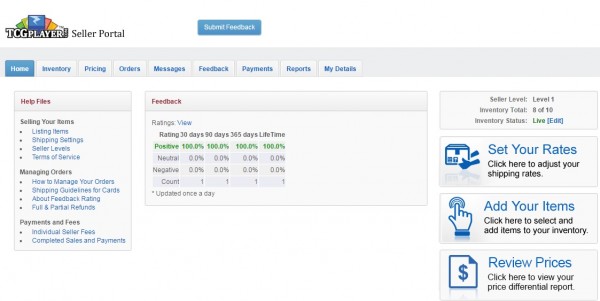
This is the TCGplayer Seller Portal home screen. The tabs at the top take you to all the relevant pages. The first thing you need to do to start selling is to load in an inventory.
Everyone starts as a Level 1 seller, which limits you to 10 listed cards at any time (including multiples of the same card). Once you've made two successful sales you progress to Level 2 and can list up to 50 items. Level 3 requires 11 successful sales and allows you to list 250 items. Finally, once you've made 51 sales, you reach Level 4 and the listing restriction is lifted entirely. Check out TCGplayer's description of the various levels for more information.
Obviously we want to progress relatively quickly so we can list more items. There are two ways of doing this. The first is to list very hot, in-demand items at a competitive price. The second is to list items at a very cheap price, below the other offers. Either way you should get sales relatively quickly.
Understanding Fees
Here a word of caution is in order: because of how fees add up, the actual profit percentage you'll make on a given card sale can vary greatly.
The key things to remember are that TCGplayer takes a flat percentage, and PayPal has a standard 2.5% + $0.5 fee per transaction. The TCGplayer fee does depend on what you're selling (additional information can be found here). However, for the purpose of this article the focus will be on selling singles, which TCGplayer charges a flat 8.5% fee on.
But this isn't all, because you still have to ship the card(s) as well. If you're based in the US you can ship via a plain white envelope with a forever stamp for around $0.51 cents ($0.49 for the stamp, $0.01 for the envelop and $0.01 for the card protector). One final cost is tracking, which TCGplayer requires for all orders of $50 or more, which brings shipping to about $2.50 total.
I bring all this up because you want to factor it into your decision of what to sell. Personally I want to get at least 70% back on a card. To help me figure out where to set my floor, I created the following table:
| Sale Price | TCGplayer Fee | Shipping | Net Income | Return |
| $1.00 | $0.61 | $0.51 | -$0.12 | -12.00% |
| $2.00 | $0.72 | $0.51 | $0.77 | 38.50% |
| $3.00 | $0.83 | $0.51 | $1.66 | 55.33% |
| $4.00 | $0.94 | $0.51 | $2.55 | 63.75% |
| $5.00 | $1.05 | $0.51 | $3.44 | 68.80% |
| $6.00 | $1.16 | $0.51 | $4.33 | 72.17% |
| $7.00 | $1.27 | $0.51 | $5.22 | 74.57% |
| $8.00 | $1.38 | $0.51 | $6.11 | 76.38% |
| $9.00 | $1.49 | $0.51 | $7.00 | 77.78% |
| $10.00 | $1.60 | $0.51 | $7.89 | 78.90% |
| $11.00 | $1.71 | $0.51 | $8.78 | 79.82% |
| $12.00 | $1.82 | $0.51 | $9.67 | 80.58% |
| $13.00 | $1.93 | $0.51 | $10.56 | 81.23% |
| $14.00 | $2.04 | $0.51 | $11.45 | 81.79% |
| $15.00 | $2.15 | $0.51 | $12.34 | 82.27% |
| $16.00 | $2.26 | $0.51 | $13.23 | 82.69% |
| $17.00 | $2.37 | $0.51 | $14.12 | 83.06% |
| $18.00 | $2.48 | $0.51 | $15.01 | 83.39% |
| $19.00 | $2.59 | $0.51 | $15.90 | 83.68% |
| $20.00 | $2.70 | $0.51 | $16.79 | 83.95% |
| $21.00 | $2.81 | $0.51 | $17.68 | 84.19% |
| $22.00 | $2.92 | $0.51 | $18.57 | 84.41% |
| $23.00 | $3.03 | $0.51 | $19.46 | 84.61% |
| $24.00 | $3.14 | $0.51 | $20.35 | 84.79% |
| $25.00 | $3.25 | $0.51 | $21.24 | 84.96% |
| $26.00 | $3.36 | $0.51 | $22.13 | 85.12% |
| $27.00 | $3.47 | $0.51 | $23.02 | 85.26% |
| $28.00 | $3.58 | $0.51 | $23.91 | 85.39% |
| $29.00 | $3.69 | $0.51 | $24.80 | 85.52% |
| $30.00 | $3.80 | $0.51 | $25.69 | 85.63% |
| $31.00 | $3.91 | $0.51 | $26.58 | 85.74% |
| $32.00 | $4.02 | $0.51 | $27.47 | 85.84% |
| $33.00 | $4.13 | $0.51 | $28.36 | 85.94% |
| $34.00 | $4.24 | $0.51 | $29.25 | 86.03% |
| $35.00 | $4.35 | $0.51 | $30.14 | 86.11% |
| $36.00 | $4.46 | $0.51 | $31.03 | 86.19% |
| $37.00 | $4.57 | $0.51 | $31.92 | 86.27% |
| $38.00 | $4.68 | $0.51 | $32.81 | 86.34% |
| $39.00 | $4.79 | $0.51 | $33.70 | 86.41% |
| $40.00 | $4.90 | $0.51 | $34.59 | 86.48% |
| $41.00 | $5.01 | $0.51 | $35.48 | 86.54% |
| $42.00 | $5.12 | $0.51 | $36.37 | 86.60% |
| $43.00 | $5.23 | $0.51 | $37.26 | 86.65% |
| $44.00 | $5.34 | $0.51 | $38.15 | 86.70% |
| $45.00 | $5.45 | $0.51 | $39.04 | 86.76% |
| $46.00 | $5.56 | $0.51 | $39.93 | 86.80% |
| $47.00 | $5.67 | $0.51 | $40.82 | 86.85% |
| $48.00 | $5.78 | $0.51 | $41.71 | 86.90% |
| $49.00 | $5.89 | $0.51 | $42.60 | 86.94% |
| $50.00 | $6.00 | $2.52 | $41.48 | 82.96% |
As you can see, you lose a ton of money to fees on the cheap stuff, primarily because of the flat $0.5 from PayPal. If you sell a bunch of $1 cards to one person, the percentage drops dramatically, but that's outside of your control. Usually the most you'll get back on a $1 card is around $0.39—once you factor in shipping that's actually a loss.
I set my limit at a 70% return on the card's sale value. This means I don't want to list anything below $5 in my inventory. This is a personal decision, and depending on your situation and the cards you're trying to sell you may choose a different cutoff.
Another interesting takeaway is to see how the mandatory tracking makes selling at $50 pretty much always worse than selling at $48 or $49. Not only do you make less by percent, you actually make less period. Of course, remember that shipping high-end cards without tracking is a risk itself—so trying to skimp here may not be advisable.
Populating Your Inventory
Now that you can see what your return will be on any given sale, it's time to pick what to add to your initial inventory. There is a bit of a nuance to this, because each individual will have different cards to sell, but we want to cast as wide a net as possible. The more types of players you can reach, the faster your cards will sell and the faster you'll level up.
We also know that if someone buys several cards from us our shipping per card averages out lower. So if you can afford to list more items, it's best to do so.
For my initial inventory, I focused on a bunch of cheaper Modern cards that weren't reprinted in Modern Masters 2017. With other Modern staples dropping in value thanks to MM3, there's a sudden demand from players trying to finish their decks. It doesn't hurt that I found a few copies I had tried to buylist at the last GP (with no takers), which I was already willing to take a hit on anyway.
Remember that once an item is purchased, it frees up a spot in your inventory. So you can continue to refill as cards ship, which is very important early on when inventory size is limited due to your seller level.
Conclusion
As I don't have a store, my predominant reason to sell on TCGplayer is to get more than buylist for a lot of my $5+ cards that I want to move. Setting up my store was very easy (and I actually hit Level 2 before completing this article, so I can now list 50 items). I am still a big fan of ogreing the little stuff ($2 or less) at GPs, as the charts above show that you'll likely get about the same or more than you would selling them on TCGplayer.
I will also say that I haven't hit any pitfalls yet (but again my store is very new). So if any of you readers have some for new sellers I'd love to hear them in the comments.






I found that hitting and maintaining Direct Status with TCGplayer was the best possible thing to do for our inventory. Since with direct, you are still able to sell independently, you not get to pool your entire inventory in with the rest of TCGplayer, which makes selling not so valuable cards, actually worth it.
You will get a Reimbursement Order from TCGplayer once every week or so, and you just mail the cards ordered to them in a single package, eliminating the need to mail to individuals. Our store went from only doing about a thousand a month to almost $3000 on average in online sales through TCGplayer just selling chafe and bulk rares. The higher end rares just helped fill out those margins.
Hi David Its been a while now since this article went up, have you encountered any pitfalls yet and how is it going?