Are you a Quiet Speculation member?
If not, now is a perfect time to join up! Our powerful tools, breaking-news analysis, and exclusive Discord channel will make sure you stay up to date and ahead of the curve.
Amazon has spent millions upon millions of dollars optimizing its fulfillment system. I think it's a fair argument to make that they are likely the most optimized at this practice than every other business. They have reached a point that you can order most random things and have it delivered within two days, save during this COVID-19 crisis, or in some instances up to a few hours.
While I won't delve into the costs associated with this speed on the workforce (which are admittedly high) my point is that in order to provide goods that fast, a very organized and planned system of fulfillment must be developed.
Now, thanks to Amazon's resources they have the ability to control the fulfillment from initial order all the way to your doorstep, but none of us have those capabilities. We must still rely on outside delivery companies, but we do control the process from initial order to package handoff to the delivery service.
Map the Process
One thing we've done numerous times at the company I work for is chart out our process. We list every action required to get from the initial state to the final state, chronologically. Consider my 12 step fulfillment process map below:
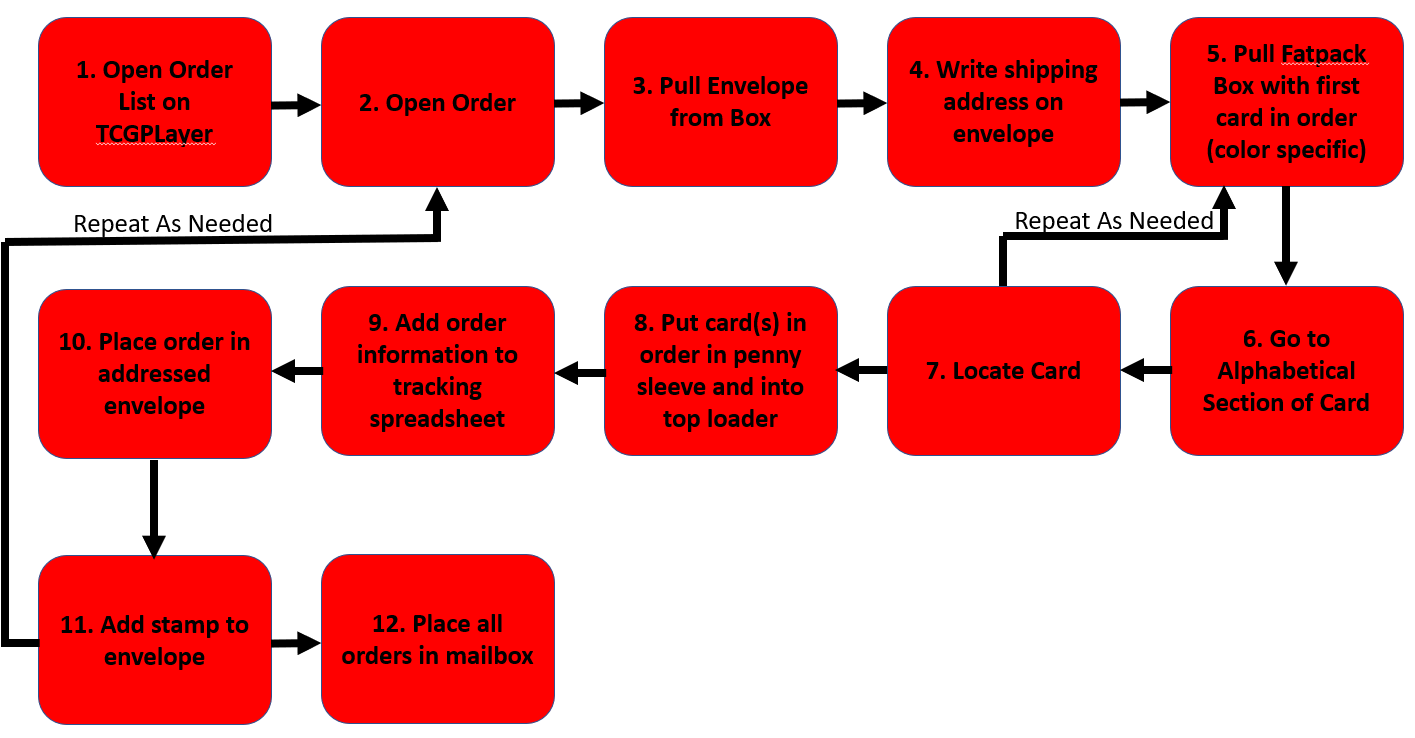
Establish a Baseline
Before we can improve anything, we need to set a baseline. This gives us the ability to quantify our improvements and make comparisons. While there are a few potential options of metrics to optimize, I feel the most useful one is likely time as time. We often calculate income based on dollars per hour, so minimizing the time commitment for an order allows us to generate more profit per transaction.
Now that we know our process and that we want to optimize our fulfillment process in regards to time, we can do a time trial for each step in the process. Here's a time trial I did for my process:
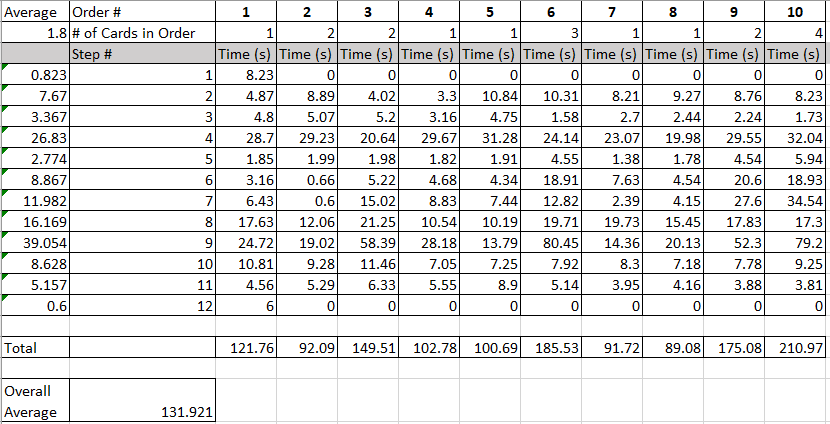
Overall, I averaged 132 seconds or 2 minutes 12 seconds per order, which equates to around 27.27 orders per hour.
Other important takeaways were that by far the biggest factor in how long it takes to complete an order is step 9, which is adding information to my tracking sheet. This is likely part of the process that a lot of other people might not do. I type in the name of the card, set, condition, whether it is foil, language, quantity sold, price after fees, purchase price, shipping cost, date, and format it is most likely needed for.
The single card orders were significantly faster averaging just under 100 seconds or 1 minute 40 seconds which is considerably faster than multi-card orders.
While this particular sample size only shows about 1/2 of the orders being single card orders a look at a larger sample size shows that single card orders account for around 85% of my orders.
If we take a weighted average based on the likelihood of order size then we end up with around 109 seconds per order (0.85*99.78 seconds)+ (0.15*164.06 seconds). This means that if the standard number of 1 card orders remains valid than I could package about 33 packages an hour.
Eliminate Waste
While I could stop tracking my orders and eliminate almost 30 seconds on average from my packaging time, I believe that information has enough value to justify taking the time. Tracking this helps me when I buy cards that I can see what sells well or what format is hot at the moment.
The other leader in time required is addressing the envelope. I currently do so by hand, reading off the address line by line and hand-writing it on my envelope. This also takes almost 27 seconds of my 109 second process, thus it takes up almost 25% of the process. In all honesty, I had no idea this process took so long compared to the rest of my overall process until I actually timed myself over the 10 orders tracked. I found that you can print directly on the envelope with most standard printers using Microsoft Word. For details on how to do this please visit here.
My printer can print the address on my envelopes in 10.86 seconds and I eliminate the possibility of human error in the addressing aspect. This represents a savings of around 16 seconds or a 17% time reduction per order. While I rarely mess up an address, I have had two orders go out in which I had transposed a number and have thrown away plenty of envelopes having messed up the address to the point I just started over.
During this process, I also poked around TCGplayer's seller tools and found that if you check your orders on the order sheet and click on the "Export Shipping" information, you can get a file with all the customer names and addresses in one place, rather than having to open each individual file.
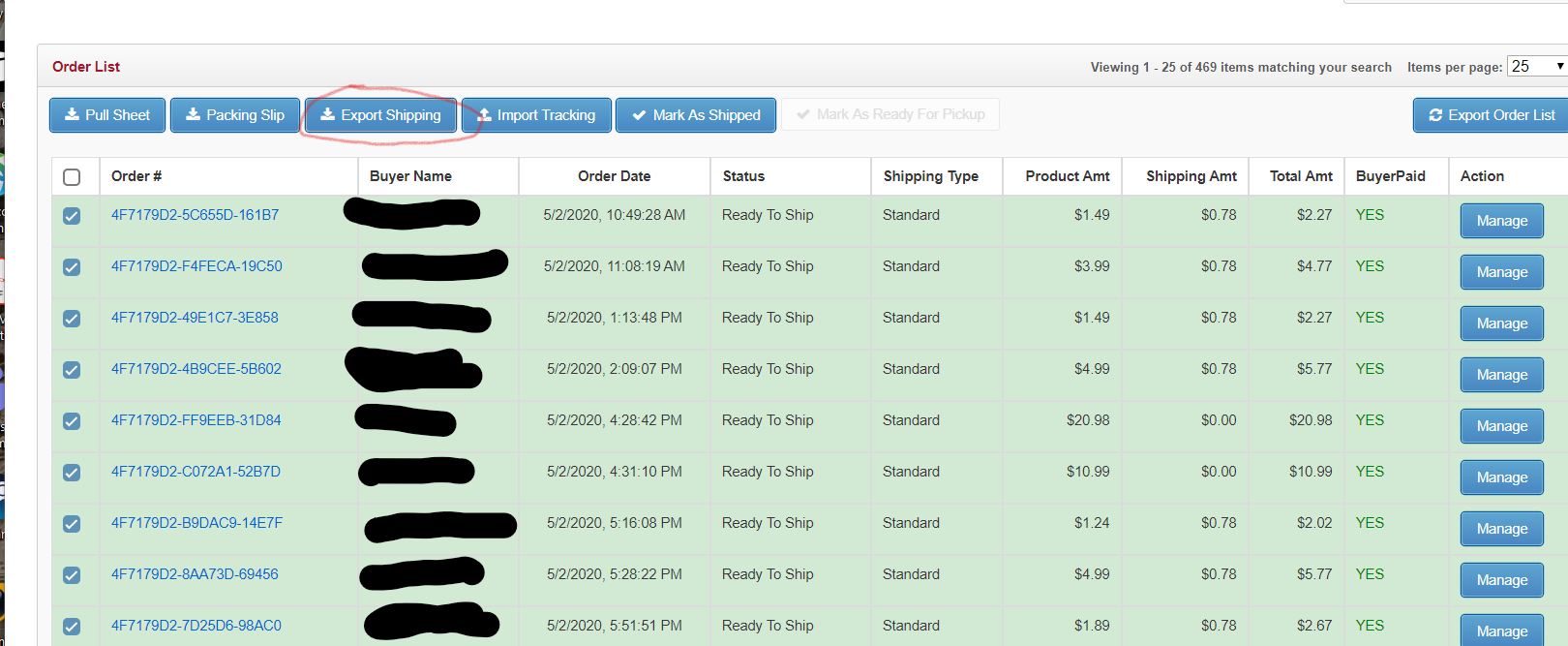
Now we have a fast and easy to way to pull all of our order addresses and a way to quickly address envelopes.
The last part of our process I want to discuss today is locating the card(s) for the order. I imagine that for many people this particular step is the most time consuming as the level of difficulty directly correlates to the size of your inventory and how your inventory is laid out. As I only really sell online, my inventory is separated by color and then I created alphabetical spacers to further organize my cards.
Typically, cards that enter my online store inventory don't leave it unless they are sold locally or through other marketplaces. I don't trade cards out of my inventory nor do I display the cards to anyone outside of sending them a link to my storefront. This really works well for me because my inventory typically stays in the 2500-3500 card range. For those with much more substantial inventories or for those who can't keep their inventories centralized a different approach is required. The best way to optimize for inventories like that is to experiment with ideas and test the results against the baseline metrics.




